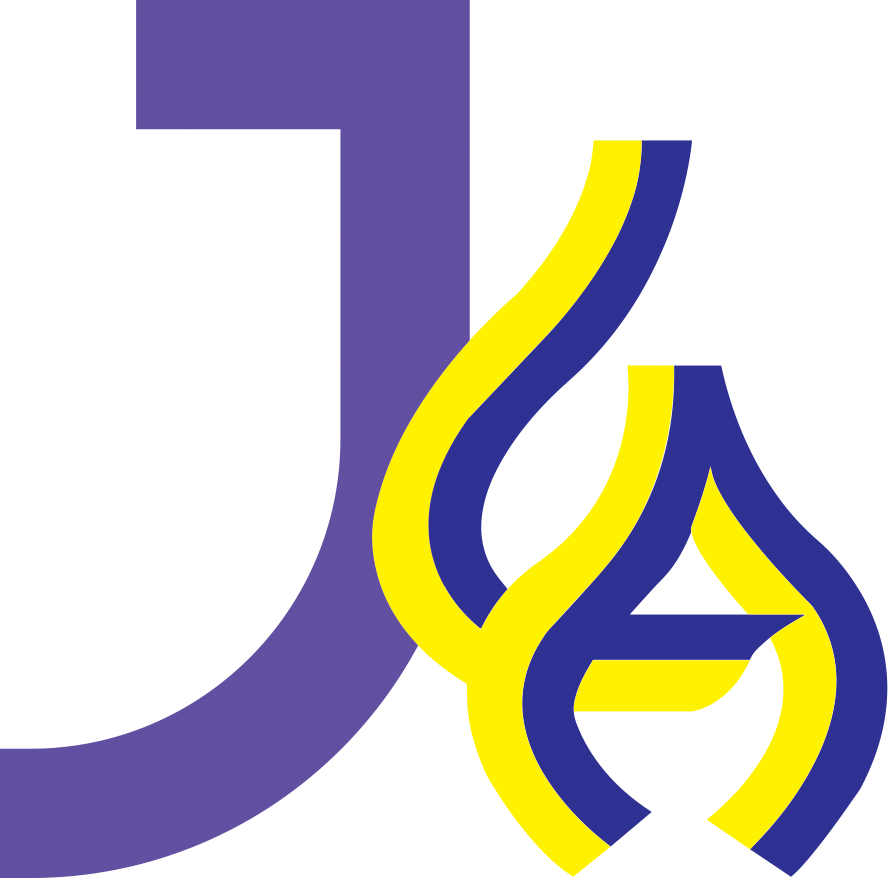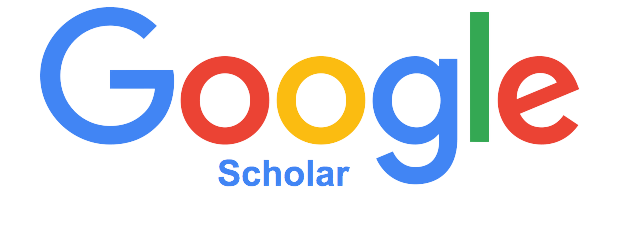วิธีการเข้าระบบ
การเข้าสู่ระบบ
1. ผู้แต่งที่ยังไม่เคยลงทะเบียนในระบบ ThaiJo ให้กด Log in แล้วเข้าไป Register ในหน้า Log in ด้านล่างก่อน แล้วจึงกลับมา Log in อีกครั้ง โดยให้กด Forget Password? จากนั้นระบบจะส่งเมลไปให้ผู้แต่ง ทำการ Reset Password ใหม่
2. สำหรับผู้แต่งที่มีบัญชีกับ ThaiJo แล้ว และจะเข้าใช้งานกับวารสารศิลปศาสตร์มทร.ธัญบุรีครั้งแรก ให้ เข้าสู่หน้า Log in และกด Forget Password? จากนั้นระบบจะส่งเมลไปให้ผู้แต่งทำการ Reset Password ใหม่
*หากมีปัญหาติดต่อบรรณาธิการ 089-1210709 และ 089-8942927